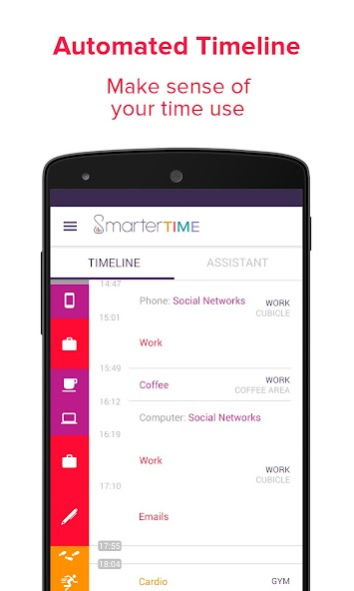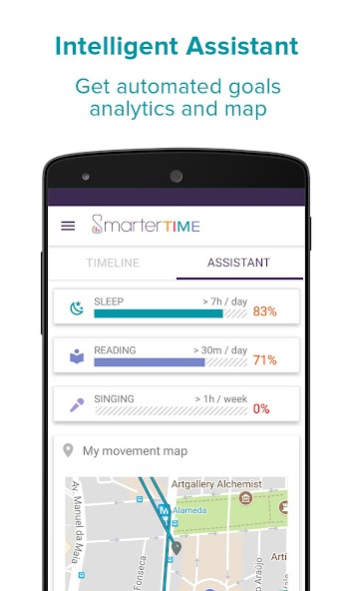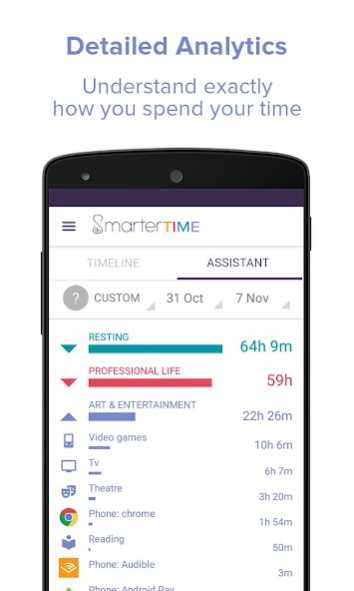Smarter Time - Time Management 1.174
Free Version
Publisher Description
Update: in addition to Windows and Mac computer clients, we have now added a Linux client for our open software users!
Boost your time management. Strike the right work-life balance. Control your phone time, improve your focus and your productivity.
Effective time tracking is the best way to get your productivity, your focus and your happiness back. Smarter Time tracks your time around the clock, and adapts to your personal goals and needs.
We all lack time. Knowing ourselves isn't easy and time management doesn't come naturally to us. Bad time management leads to stress, burnout and bad work-life balance!
Smarter Time is an automatic time tracker for all your time management needs.
It’s a productivity app.
It's a phone time control and focus implement.
It’s a self-improvement tool.
It’s your new personal assistant.
How it works:
1. Our learning brain guesses where you are and what you do.
2. It creates a detailed time log of all your activities, whether you're reading, sleeping, showering or watching TV.
3. You get precise analytics of your time use; a comprehensive, automatic time tracker at your fingertips.
Some of the ways you can use Smarter Time:
★ A time log of your daily schedule.
★ A phone time control tool to keep your focus in check.
★ Big picture analytics to properly understand your time use.
★ A productivity app to track the distractions that eat away at your focus.
★ A goal setter to build better habits.
★ A self-improvement tool to achieve proper work-life balance.
★ A time manager for your personal and professional projects.
★ A sleep tracker to make sure you always get the rest you need.
★ A time tracker to get back in touch with yourself.
It’s smarter time tracking and smarter time management for a smarter life!
Our privacy promise
Your privacy is very important to us. By default, all your data is kept on your phone, not on our servers, and if you don't activate the save/restore feature, it will never leave your device. Your time is the most private thing you have, and we intend for it to stand that way!
-- Lite version features --
- Automatic time tracking of all activities
- Comprehensive minute-level time log
- Detailed habit learning
- Place detection
- Movements and physical activity recording
- Google calendar integration
- Phone time control
- Time spent on computer
- Thorough analytics
- Weekly reports
- Goals
- Map view
-- Plus version features --
Everything in the Lite version, Plus:
- Detailed computer usage
- Room detection
- Custom category and activity classification
- Data save and restore
- Unlimited assistant usage
-- Known issues --
- Some Android 5.0 LG and Samsung phones do not give access to app usage stats
- Some phones (mostly Samsung, Huawei and Honor, Xiaomi) may kill the app frequently. You can add Smarter Time to a list of protected apps to keep the automatic time tracking working in the background.
-- Help us improve --
We're very keen on hearing from our users, and always ready to take their feedback on board! If you have anything you want to tell us, or any question you'd like to ask us, about automatic time tracking, time management or work-life balance in general, please drop us a line at hello@smartertime.com
About Smarter Time - Time Management
Smarter Time - Time Management is a free app for Android published in the PIMS & Calendars list of apps, part of Business.
The company that develops Smarter Time - Time Management is Smarter Time. The latest version released by its developer is 1.174.
To install Smarter Time - Time Management on your Android device, just click the green Continue To App button above to start the installation process. The app is listed on our website since 2021-01-29 and was downloaded 3 times. We have already checked if the download link is safe, however for your own protection we recommend that you scan the downloaded app with your antivirus. Your antivirus may detect the Smarter Time - Time Management as malware as malware if the download link to com.smartertime is broken.
How to install Smarter Time - Time Management on your Android device:
- Click on the Continue To App button on our website. This will redirect you to Google Play.
- Once the Smarter Time - Time Management is shown in the Google Play listing of your Android device, you can start its download and installation. Tap on the Install button located below the search bar and to the right of the app icon.
- A pop-up window with the permissions required by Smarter Time - Time Management will be shown. Click on Accept to continue the process.
- Smarter Time - Time Management will be downloaded onto your device, displaying a progress. Once the download completes, the installation will start and you'll get a notification after the installation is finished.